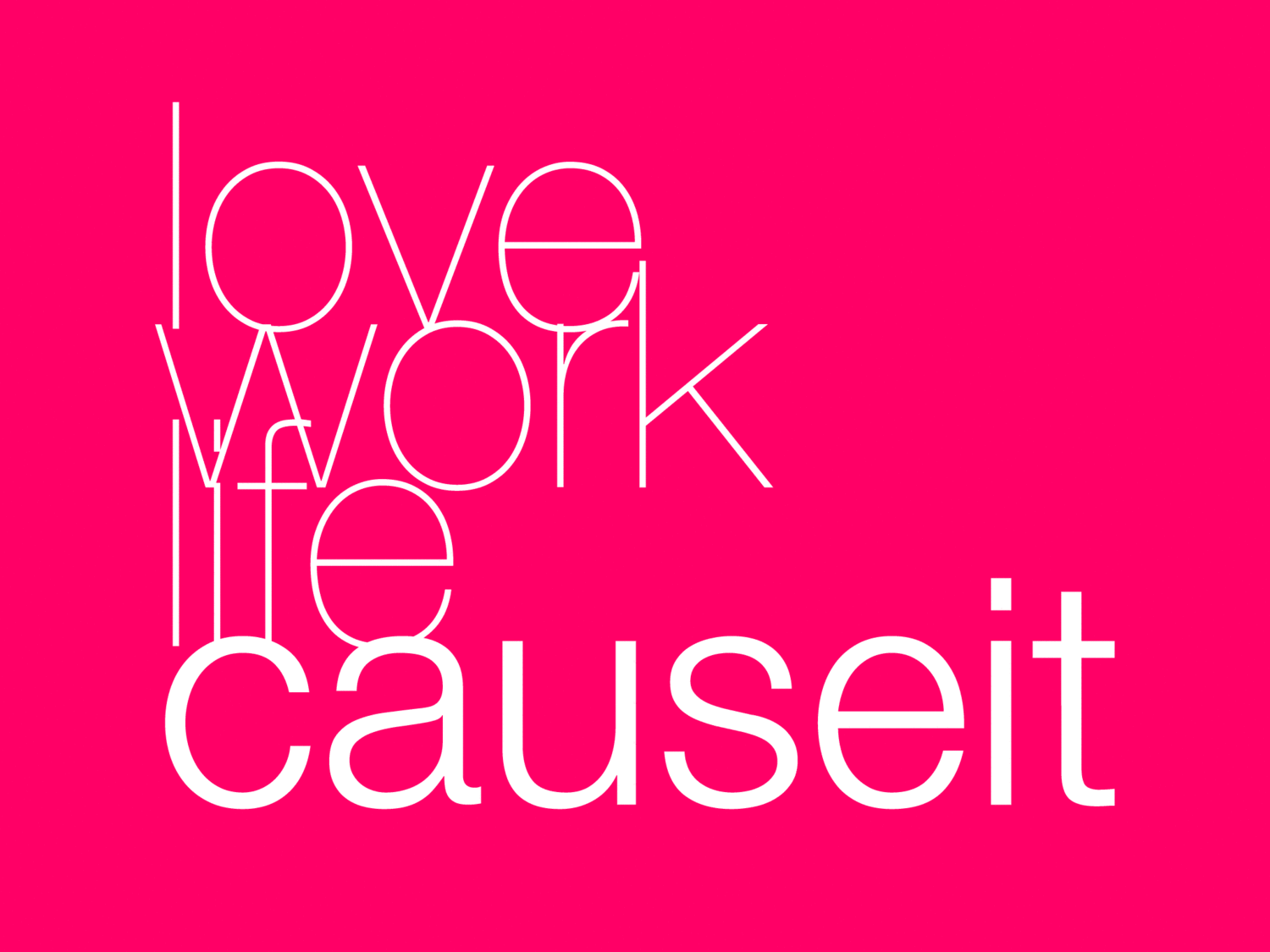For all the Portlanders our there, here are a few great foul-weather driving tips a business associate forwarded to Causeit.

Considering the early and continuing winter weather we are having, I decided to fire off an email to my son, who is now living in New Mexico. As a TV journalist, he will be doing a lot of traveling on snow and ice-covered roads and up and down mountains. He has relatively little experience driving in these conditions, and that is true of many of us living here in Portland. After sending this to him, it occurred to me that I might share it with some of my friends. I am not insinuating that anyone is not a "good" driver. However, I have traveled on snow and ice and over steep mountains more than anyone I know. I was also a licensed instructor at several trucking schools, as well as training director at one. I hope there may be something of value for you as well in this letter I sent to him. Feel free to forward this if you think it's worth something to others you know.
—————————————————————————
Hi Son,
Please allow me to be not only a "dad" who sometimes (rarely but yes, sometimes) worries about you - but also a professional driver.
Remember this comes from years of experience and literally hundreds of thousands of miles in bad weather on 18 wheels (with as many as 30 wheels - three trailers - sometimes) in weather worse than most people ever even see! And no accidents. But I have seen too many injuries and deaths in bad weather. The vast majority were avoidable and were caused by driver error and often, stupidity. I say stupidity because most people know these rules. They don't remember them when the time comes and that is their downfall. Portland is a great example because it snows so rarely here. That will not be the case in New Mexico. So, to start out, the following rules for driving in cold weather and/or isolated areas:
RULE # 1: ALWAYS drive with your HEADLIGHTS on when weather is rainy, snowy, foggy, or just plain dull. In fog, usually low beams are better. Use fog lights in fog and turn them OFF when it is not foggy. Fog lights are blinding to oncoming traffic. Don't jeopardize the safety of others. It's your safety too.
RULE # 2: ALWAYS adjust your speed to the road conditions. Want to have a wreck? Just speed on snow and ice. More on that later.
RULE # 3: ALWAYS carry safety equipment with you. A thermal blanket. Water. Food (crackers, chips, health bars, etc.) Extra Jacket. Hat. A change of clothing (including footwear and socks). Seriously, you could run off the road and not be discovered for a long time - long enough to freeze to death.
RULE # 4: ALWAYS keep your fuel tank filled. Never park overnight with the fuel tank below 1/4 tank in freezing weather. Consider the halfway mark as empty. Bad weather causes businesses to close - including gas stations. If you get ice in the gas line you are stuck. No motor means no heat. (If you do run the engine to get heat be sure to keep two windows partially open - not just cracked - open - for proper ventilation.)
OK, now general info:
Anti-Lock Brakes:
Know if your vehicle has them and find out if they work. Anti-lock brakes function TOTALLY opposite to standard brakes and for a lot of us older folks, this can be a problem. On slick roads with anti-lock brakes, you hit the brake pedal and let the vehicle do the work. The pedal will pulsate and often the first response is to take your foot off it because it "feels" wrong. NO!!! What you are feeling is the brakes being applied and released lightning fast by the computer system and this is why you do not go into a skid. If you keep your foot on the brake pedal, you should come to a stop in a straight line. However, even vehicles with anti-lock can go into a skid. It's up to YOU as the driver to keep control. Don't push the system beyond its capabilities. Steer as straight as possible when the brakes are applied.
If you do feel a skid coming on, for example if you do NOT have anti-lock brakes, then by all means, take your foot off the brake. If the vehicle swerves, then gently turn the steering wheel in the direction of the skid. DO NOT turn the opposite as this will likely put you into a 360 spin. When brakes lock up it is because you hit them too hard. Remember, easy braking is very important on slick roads, especially if you do not have anti-lock brakes. When you think it's safe, resume braking - slow and easy.
Practice! Find a parking lot covered in snow or ice and practice these events. If you have some feel for an emergency you will react better. Put yourself into skids. Lock the brakes up. Get used to what it feels like because it is very likely to happen at some point. You don't have to go 50 mph to do this. Be safe but do it. Even at 15-20 mph, you'll get a feel for what it's like.
Road Hazards:
In cold weather, when snow begins to melt and disappear from the road, it usually leaves a dangerous layer of ice in its place. If possible, keep your wheels on snow pack to increase traction. Ice is very tricky to drive on and should be avoided. However, do not stop on a highway shoulder. Get off at an exit. If there is no safe place to park, pull off the exit ramp onto the entrance ramp to park on the shoulder. Never park on an exit ramp as traffic is too unpredictable and traveling faster than on the entrance ramp. People have to turn to get on the entrance ramp so their speed is decreased. Pull as far off the traveled roadway as possible but don't go too far and get your vehicle stuck. Duh!
To know whether or not you are on a wet road or ice, watch for spray from other vehicles (especially trucks with a lot of axles). You can even lower your mirror to watch your rear tires. If you see some water spray coming up, the road is wet. If you see no spray and the road looks shiny, you are probably on ice. Wet roads (like rain) will throw up a spray. Ice will not. Adjust your speed if you cannot pull off the road.
Watch your speed in curves. On slick roads it is imperative to slow down well before entering a curve. This, and going down a hill are the most likely places for you to lose control. There is one way to avoid losing control on curves and hills and that is control your speed. Once in a curve, if you lose it there's no telling where you'll end up. You could go flying off into a ditch or a river and no one would even know about it. Going too fast down a hill is a losing proposition from the start. Once you exceed a speed at which you can stop, you won't stop until you reach the bottom, hit something or drive off the mountain - whichever comes first - and it is likely you'll hit something either on the way down or at the bottom, assuming you manage to stay on the road at all.
Do not make any sudden changes in driving. For example, don't speed up - gradually increase speed - same for slowing down. Do not change lanes or do any movement erratically. Keep steering tight and smooth. Be prepared well in advance for traffic signals changing, stop signs, cross traffic. Don't trust that the person approaching a stop sign will stop - or be able to. Defensive driving is its most important in this kind of weather. No driving with your head up your ass. You must pay full attention to driving at all times. Use gears to help maintain control. Just because a car has an "automatic" transmission does not mean the you - the driver - the boss - cannot select a better gear for conditions. Drop gears in order. Don't go from 5th to 2nd on the fly or you will spin out. Shift ahead of the need to be in a lower gear. Let the gears keep your speed safe while going down hills and you won't have to touch your brakes. Remember that braking is when control becomes an issue.
At the storm's end beware of sand and gravel on the road. This causes slippery conditions even when the road is dry, especially in curves, turns, and when stopping. Remember this is true for leaves in the fall as well. They can be as slippery as ice.
Bridges, Overpasses, Ramps - ANYTHING that can get cold air from all sides (unlike the roadway) or that is not traveled on regularly, will freeze before the roadway and can REMAIN frozen even after the roadway is back to being just wet. This is especially true for highway exit ramps, entrance ramps, rest areas, side roads, parking lots, etc. anywhere that does not have a continuous flow of traffic can be very dangerous. The higher the traffic flow, the warmer the road stays from friction. But as soon as traffic drops off, it's freezing time again. When you exit the highway, be careful that the ramp is not covered in snow or ice, even as the highway is clear. At the very least, there are likely to be icy spots.
Remember that when you go through a tunnel where the road is now just wet, you'll eventually come out of it - and back on a slick or even icy road. Truth is, there is so much to think about when driving in this kind of weather that when I was in the big trucks, I used to seriously wonder about a lot of the people out on the road. They should have been home. Yes if you "have to go out" you do but a lot of people don't really "have to," they just "want to."
Again I remind you of going downhill. You live in an area that has a lot of steep grades. Anything marked as a steep hill for truckers is an advisory to you too even if it does not say the grade percentage. A 4% or steeper grade can be very dangerous. From 5% to 6% to 7% gets even worse. Get going too fast on these mountains and you have inertia AND gravity working against you. BTW, the percentage means that for every 100 feet you travel, you drop five feet in elevation on a 5%, six feet/100 on a 6% and so on. I have been on grades as steep as 10% and I'll tell you what, it's scary.
Finally, remember to watch ALL around you. Front, sides AND rear. Know who is coming up behind you and be prepared for a moron. If they want to go around, slow down and LET them. I cannot tell you how many times when I used to truck, I'd have other TRUCKERS come flying around me and making fun of me on the CB, asking what I was scared of, did my truck break down, why was I going backwards, all sorts of smart-assed comments. And then, further down the road, there they were in the ditch - stuck - crying for help. And I will be honest and tell you that I got on the CB radio and asked if they were injured. And that was the ONLY time I would stop. If they were not hurt, then I said goodbye. That I was too chicken to stop.
Driving Rules:
1. Regarding speed, I don't mean drive 10 mph when it is safe to do 30. But DON"T drive faster than you are comfortable driving. Then drop it by 5 mph. Always allow yourself a 5 mph buffer. The reality is that once you run off the road and get stuck, the trip is over. So there is no benefit to driving faster than you should. There is a lot of benefit to driving slower. I know I am repetitive here but cannot say it enough time. Speed is the major factor in almost every bad weather wreck.
2. When braking, gently hit the pedal. If there is traffic behind you, gently tap your brakes once or twice before you get to where you will actually be slowing down to alert the drivers behind you. Do not brake in curves. Slow down BEFORE the curve.
3. Keep moving, especially up hills. The worst thing you can do on an ice or snow covered uphill grade is stop, especially if you do not have all wheel drive. Keep moving, however slowly is necessary even just above idling but try not to come to a dead stop.
4. Front wheel drive and rear wheel drive vehicles are different on slick roads. Usually, front wheel drive will get going better because it is pulling, rather than pushing, as in rear wheel drive. However, in curves, watch that rear end if you have front wheel drive and watch your front end if you have rear wheel drive. Oh, and there's a reason they are called "snow" tires. Don't be fooled by "all weather" as it's not the same. In order: snow tires, chains, cables, stay home.
5. All wheel drive? Great. You can go a lot easier. But you CANNOT STOP BETTER. In fact, it is likely it will take further to stop, as many all wheel drive vehicles are heavier - in some cases WAY heavier than a car. You still have four wheels on the ground, four brakes to apply and the same road surface. You may have better gripping tires but please do not have the illusion that you can drive like a moron and there will be no consequences. If you are driving a Chevy Suburban for example, you are already way heavier that an average car, you are in a vehicle that has a higher center of gravity, which contributes to rollover crashes, and more weight to throw you into a curve, or push you down a hill. So, the fact that in an all wheel drive you can go flying, remember you have to stop. Keep in mind when driving a truck or SUV, you need to drive differently than a car. Remember, NO sudden turns of the steering wheel - even on dry roads.
6. Pay attention to your stomach. It will speak volumes about safety to you if you listen. When I taught safety courses in trucking schools, I always told my students that their stomach was their best friend. It will react to what's going on instantly. Listen to it. If whatever you are doing doesn't "feel" right in your gut, stop doing it. On the positive side, if your gut tells you it's time to slow down, or pull off the road, do it!
All I am asking is for you to be safe. I am sure I missed something but I do hope you will use this.
Love you.
Dad—aka Chris R.
http://wvs.topleftpixel.com/10/09/04/